

To fix the FOOT SLIDING there Iam working on that workflow right now. Some of you like using the free Daz Studio with the ANIMATE plugin to create your bvh clips for Truespace. Overriding the slipping area That literally fixes foot sliding in seconds. What this does is sets that firmly planted frame 260 on mulitple keys where the slippage occurs. Well just go to a frame in that area where the feet are planted firmly (lets say frame 260 is planted good then in the "KEY AT TIME" window type in 260,250,255,265,270. Lets say the feet slip from from frame 250 to 270. Select the left and right foot effector in the character controls. In motionbuilder just use the "KEY AT TIME" function. I have gotton so quick with it I can fix foot sliding on several thousand frame bvh files in couple minutes. In Poser there is a $15.00 program that is worth its weight in gold. Here are a few quick tutorials or solutions.
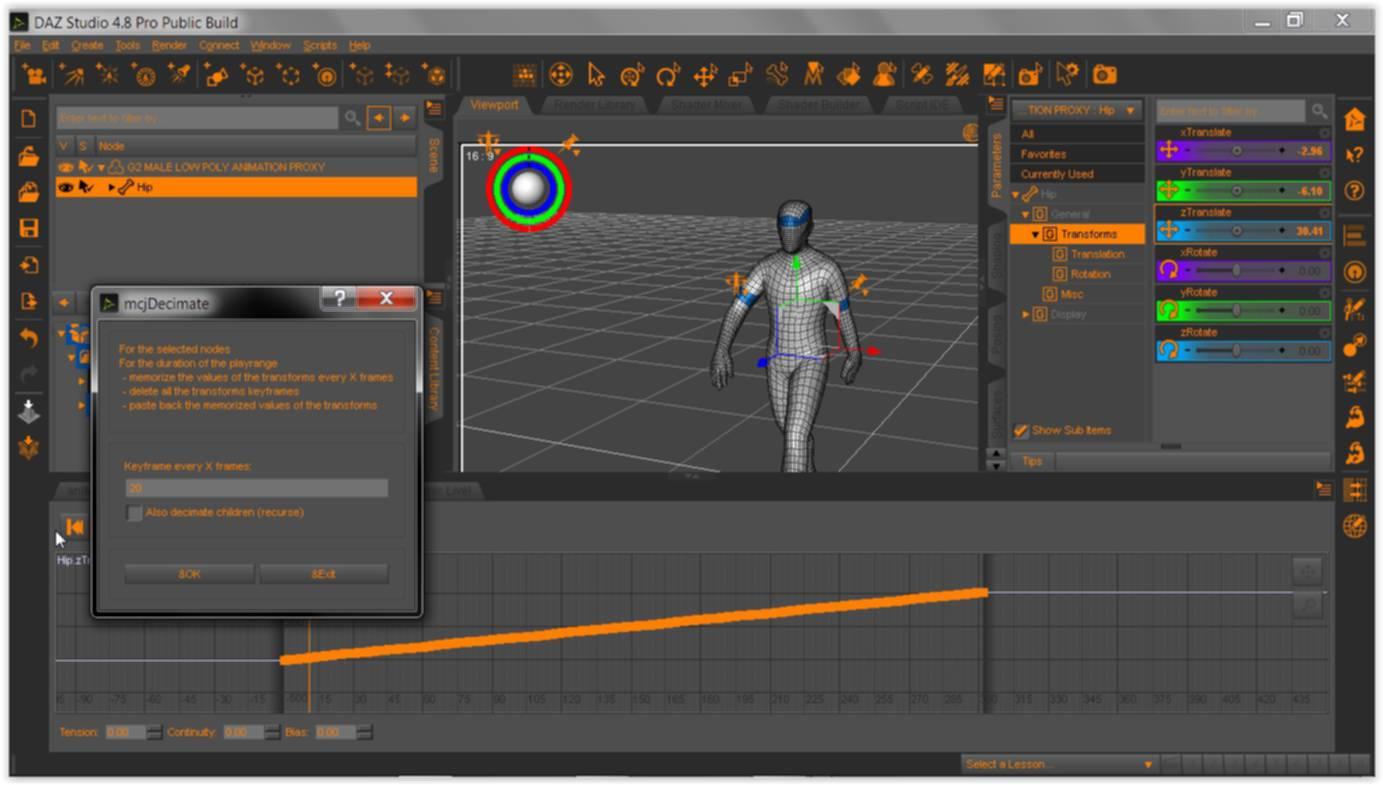
Your characters will not look natural if there is foot sliding. įor those of you like me who use Poser, Daz Animate, or MotionBuilder to bring their bvh anim clips in to Truespace there always comes up with that foot sliding problem that is common with bvh files. Other ways to do this of course but here are several. Hi, I just posted this on a different 3d forum these things Iam learning about fixing foot sliding.


 0 kommentar(er)
0 kommentar(er)
